After attending the DiabetesMine Innovation Summit last November and being inspired by the Nightscout crew (and pretty much everyone else there as well!), I finally decided to take the time to set up a Nightscout website. I’ve had it up and running since Dec 2014. Being an adult with Type 1, I monitor my own blood glucose levels. I don’t have anyone that would be interested in following my data on a daily (much less hourly) basis, so I wasn’t sure if the functionality of Nightscout would be worth it for me. After 8 months, I can say with certainty that it has been…and then some!!!
I don’t actually use my Night scout website or phone app very much but I LOVE wearing my real-time data on my Pebble watch. I’m probably 1000 times more likely to glance at my watch to check on my blood sugar than I am to dig in my purse (through all the snacks and toddler/kid gear) and haul out my Dex receiver or my phone. The setup to get my data to my watch was somewhat complicated but with the addition of the Dexcom G4 receiver in May, my data is almost 100% constant without much involvement from me other than occasionally restarting a few apps on my iPhone.
scout website or phone app very much but I LOVE wearing my real-time data on my Pebble watch. I’m probably 1000 times more likely to glance at my watch to check on my blood sugar than I am to dig in my purse (through all the snacks and toddler/kid gear) and haul out my Dex receiver or my phone. The setup to get my data to my watch was somewhat complicated but with the addition of the Dexcom G4 receiver in May, my data is almost 100% constant without much involvement from me other than occasionally restarting a few apps on my iPhone.
Last week, however, it suddenly quit working and I got emails written in what may as well have been a foreign language, saying things like “your Heroku app on free dynos needs to recharge.” I’m pretty techno-savvy and am generally an early adopter of new technology but I’m not a programmer and certainly don’t fully understand all of the ins and outs for each step I followed in the pipeline to ultimately setup Nightscout. Going back through them to figure out which accounts I used in my setup needed changes and what else it might affect wasn’t quite like starting at the beginning for me…but it was close.
There are so many different ways to setup Nightscout, including what hardware you’re using, what service providers you chose, what account parameters you chose with some of those service providers, etc., that it’s not an easy task for me to filter through the Nightscout setup guides and Facebook group looking for clues related to updating each piece of the specific pipeline that I selected to use. So, after I finished getting my data stream to my Pebble working again (took me about 3 hours), I decided to make a little diagram to help me understand how all the pieces I’m using fit together. Disclaimer: I’m pretty sure I have my pipeline figured out correctly but wouldn’t bet my house on it : )
My hope is that next time I need to make a change, I’ll be able to get it corrected more quickly…and with a little less terror! My current pipeline configuration prior to last week was free and now, with the required changes, looks like it will cost me $14/month, but it works for me and I wouldn’t trade it for the world.
 I can no longer imagine not having my data on my Pebble. I feel so much safer. EVERY time I’m with my kids at the park, or the market, or driving in the car, and I glance at my Pebble, I’m thankful. Quite simply: I want to be the best mom I can be; I want to stick around to watch my kids grow up…and Nightscout helps me do that.
I can no longer imagine not having my data on my Pebble. I feel so much safer. EVERY time I’m with my kids at the park, or the market, or driving in the car, and I glance at my Pebble, I’m thankful. Quite simply: I want to be the best mom I can be; I want to stick around to watch my kids grow up…and Nightscout helps me do that.
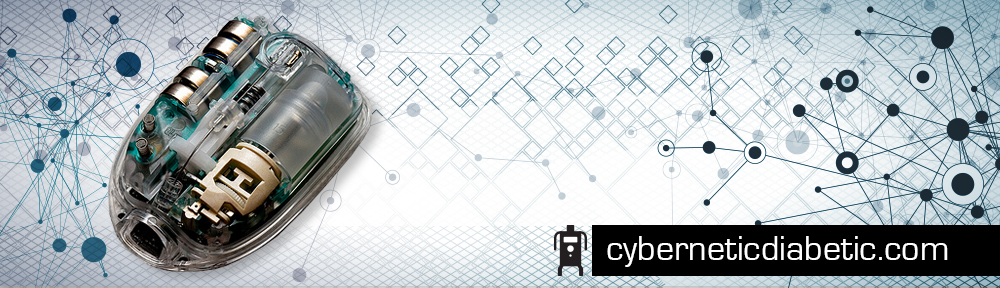

 I’ve really had to get adjusted to carrying my receiver with me from room to room in the house. It has turned into a bit of a ball-and-chain but my thinking is if I’m not going to have the receiver collecting a signal 99.9% of the time, then what’s the point of wearing this additional, ugly (yet not inexpensive!) hunk of plastic on my belly all the time, right? I’d love to take a vacation from my CGM occasionally but for me diabetes devices are like the original Caller ID box (remember those days?!) once you have it, you really can’t ever go back to being without it. I hope to look back at my tummy devices and signal ranges one day just like I look back at the Caller ID box now and say “Wow, can you believe I used to use one of those things all the time? And I thought it was so high-tech!”
I’ve really had to get adjusted to carrying my receiver with me from room to room in the house. It has turned into a bit of a ball-and-chain but my thinking is if I’m not going to have the receiver collecting a signal 99.9% of the time, then what’s the point of wearing this additional, ugly (yet not inexpensive!) hunk of plastic on my belly all the time, right? I’d love to take a vacation from my CGM occasionally but for me diabetes devices are like the original Caller ID box (remember those days?!) once you have it, you really can’t ever go back to being without it. I hope to look back at my tummy devices and signal ranges one day just like I look back at the Caller ID box now and say “Wow, can you believe I used to use one of those things all the time? And I thought it was so high-tech!” So, I’ve begun the initial earnest stages of “getting fit” (which of course involves all the additional fun stuff that happens when you start getting fit with diabetes). No, I don’t ever expect to look like the gladiator chick with the T-rex in the picture but I will need to borrow her warrior spirit.
So, I’ve begun the initial earnest stages of “getting fit” (which of course involves all the additional fun stuff that happens when you start getting fit with diabetes). No, I don’t ever expect to look like the gladiator chick with the T-rex in the picture but I will need to borrow her warrior spirit. Now, it’s finally time to lose that baby weight (and hopefully get my A1c back to where it used to be)! I’ve been tracking my weight and BGs, and keeping a rigid food journal for about three months so that I have a realistic baseline. Also, while counting carbs is obviously a daily occurrence, I’ve never had occasion to count calories before. The baseline data really gave me a good idea of where the calories I’m consuming are coming from. (Note to self: Yet another variable that I would love to compare long-term via computer algorithm to my BGs to see if there was any correlation between high/low calorie meals or days and BG readings). I used MyFitnessPal food journaling app and a Fitbit to collect my data.
Now, it’s finally time to lose that baby weight (and hopefully get my A1c back to where it used to be)! I’ve been tracking my weight and BGs, and keeping a rigid food journal for about three months so that I have a realistic baseline. Also, while counting carbs is obviously a daily occurrence, I’ve never had occasion to count calories before. The baseline data really gave me a good idea of where the calories I’m consuming are coming from. (Note to self: Yet another variable that I would love to compare long-term via computer algorithm to my BGs to see if there was any correlation between high/low calorie meals or days and BG readings). I used MyFitnessPal food journaling app and a Fitbit to collect my data. Pregnant single mom gets diagnosed with Type 1 diabetes in her 4th month. Just like that. Needless to say, it was quite a ride but luckily for me, my natural go-to for dealing with rough situations has always been research, research, and more research. We made it through and are both happy and healthy 7 years later (although
Pregnant single mom gets diagnosed with Type 1 diabetes in her 4th month. Just like that. Needless to say, it was quite a ride but luckily for me, my natural go-to for dealing with rough situations has always been research, research, and more research. We made it through and are both happy and healthy 7 years later (although