How on earth could a diabetes logging app earn the term “awesomesauce”? I mean, come on, we all know logging is lame. Well, read on! mySugr is easy to use, modern looking (seriously, no medical clunkiness here!), and extremely rewarding. It’s fun to play, keeps my information stored and accessible in a bunch of useful ways…and it’s pretty too!
When you first create your account with the app, you get to name your “Diabetes Monster.” This little guy sits on your home screen and chides you with silly faces and “na nanny booboos” until you earn 50 points in a day and then he gets a zipper placed over his mouth (literally) and you’ve “tamed the monster” for the day. Here, mine is named “Yo Cyborg Yo” and I currently have 38 points, (which is tracked with a blue progress bar in the top portion of the screen).


Logging entries is quick and easy. The time and location are auto-set. Most of the fields use your phone number keypad (as opposed to scroll wheels with limited options). There are three screens of fun little icons for quickly adding information that you’d have to type into a notes field in other apps, like “alcohol” or “menstruation” (don’t worry, there is still a manual-type notes field for when you want it).

One of my favorite features of this app is the ability to take pictures of what food I’m logging (right from the log entry), because it’s not about the number of carbs but the type of carbs, right? They really hit the nail on the head here. No more laborious, typed descriptions of what kind of food I’m eating…just snap-and-go!
There is a colored BG graph at the top of the logbook and as you scroll back through your entries, the graph moves too and shows the BG data occurring in the 24- hour period surrounding the logbook entries currently showing on your screen. I love how dynamic this is!


You can also look up past entries by searching for any term you typed in (such as descriptions or notes), location name, or chose a picture from the photo library and then see the same 24-hour graph displayed for any search results entry you chose. Great for checking to see what happened to your BG the last time you tried you a pint of stout from that new place down the street :)
 To get the Pro version (which includes the keyword search, unlimited photos, and various personalization options), all you have to do is “play” the challenges. Yes, there are enough challenges to let you win and keep Pro without paying for it…if you keep playing and completing them. Two of the challenges involve logging a certain number of BG entries and two of them involve logging a certain amount of activity (bonus: one of these earns community points towards JDRF donations!). All challenges are available once a week.
To get the Pro version (which includes the keyword search, unlimited photos, and various personalization options), all you have to do is “play” the challenges. Yes, there are enough challenges to let you win and keep Pro without paying for it…if you keep playing and completing them. Two of the challenges involve logging a certain number of BG entries and two of them involve logging a certain amount of activity (bonus: one of these earns community points towards JDRF donations!). All challenges are available once a week.
Even though there isn’t a corresponding website where you can access your data and reports, your data is stored on a server and you can access it on multiple devices (iPhone and iPad) at the same time after entering your account info into the app. This is key for me so if my iPhone gets lost/stolen I won’t lose all my past data forever.
In a perfect world, what would I add if I could?
- I’d love if it had a way to enter information for an extended bolus. When I eat something that I use a bolus extension for, I like to try to look back at similar entries and see if past extensions worked or need modification. i.e. Did I extend 50% for 2 hours or 30% for 3?
- I’d also like to be able to save “activity descriptions” I’ve entered in some kind of dropdown, so I didn’t have to type the same ones over and over.
- And I’d like to be able to reorganize the order of the tag icons, so I could put the ones I use the most on the first screen and not have to flip through several screens to get to them.
A word on customer service:
I had a syncing error when the app was updated and lost enough data to make me loose a couple of challenges. Sad face. I contacted customer support (turned out to be Scott Johnson) and he promptly sent me a coupon code to redeem several days of Pro (plus some for my trouble). When there was a glitch in the system to cache in those days on my account, I contacted him again. It took quite a few trial solutions for them to figure out what was going wrong and fix it but they really stuck with it until a solution was reached….for one little piddly customer. I was impressed.
 As a final note, I really appreciate when I scroll down on the home screen and see a little “Made with love ♥” tag. My husband, who is a designer, uses this saying a lot. When we go out to eat he uses it to describe a plate of food that he thinks someone gave a lot of cooking time and attention to, as opposed to slapping it on the plate. So, if mySugr were a plate of food I ordered in a restaurant, it would certainly earn the term Made with love!
As a final note, I really appreciate when I scroll down on the home screen and see a little “Made with love ♥” tag. My husband, who is a designer, uses this saying a lot. When we go out to eat he uses it to describe a plate of food that he thinks someone gave a lot of cooking time and attention to, as opposed to slapping it on the plate. So, if mySugr were a plate of food I ordered in a restaurant, it would certainly earn the term Made with love!
A Few Blogger Reviews:

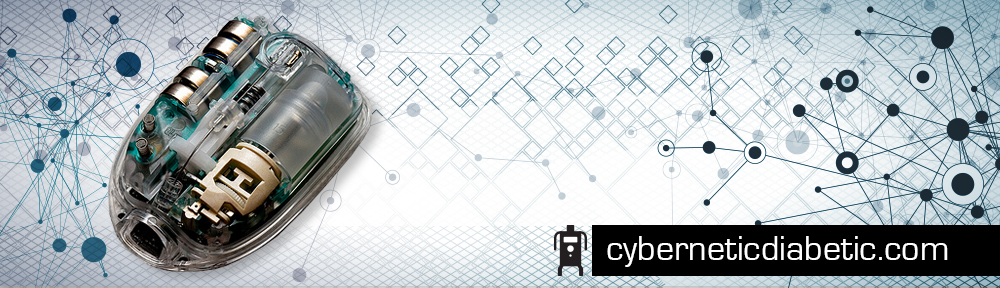






 To get the Pro version (which includes the keyword search, unlimited photos, and various personalization options), all you have to do is “play” the challenges. Yes, there are enough challenges to let you win and keep Pro without paying for it…if you keep playing and completing them. Two of the challenges involve logging a certain number of BG entries and two of them involve logging a certain amount of activity (bonus: one of these earns community points towards JDRF donations!). All challenges are available once a week.
To get the Pro version (which includes the keyword search, unlimited photos, and various personalization options), all you have to do is “play” the challenges. Yes, there are enough challenges to let you win and keep Pro without paying for it…if you keep playing and completing them. Two of the challenges involve logging a certain number of BG entries and two of them involve logging a certain amount of activity (bonus: one of these earns community points towards JDRF donations!). All challenges are available once a week. As a final note, I really appreciate when I scroll down on the home screen and see a little “Made with love ♥” tag. My husband, who is a designer, uses this saying a lot. When we go out to eat he uses it to describe a plate of food that he thinks someone gave a lot of cooking time and attention to, as opposed to slapping it on the plate. So, if mySugr were a plate of food I ordered in a restaurant, it would certainly earn the term Made with love!
As a final note, I really appreciate when I scroll down on the home screen and see a little “Made with love ♥” tag. My husband, who is a designer, uses this saying a lot. When we go out to eat he uses it to describe a plate of food that he thinks someone gave a lot of cooking time and attention to, as opposed to slapping it on the plate. So, if mySugr were a plate of food I ordered in a restaurant, it would certainly earn the term Made with love!